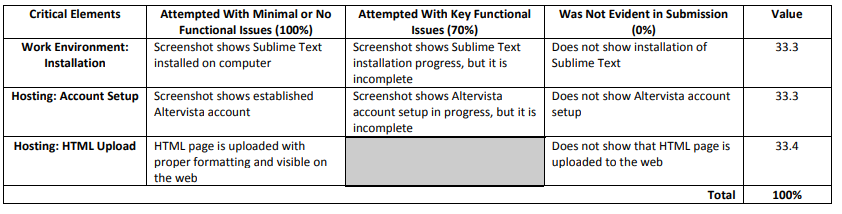Solved: IT 270 Module One Web Activity Guidelines and Rubric
Overview: You will create your first webpage, demonstrating your understanding of the proper structure of an HTML file. This HTML file can be created using Sublime Text or another familiar text editor. You will then set up an account with Altervista, a web hosting service. Finally, you will upload your first HTML page to Altervista and publish the page to the web.
Prompt:
- Visit the Work Environment Setup Instructions to configure your working environment and create your first HTML page in Sublime Text.
- Reference the Web Hosting Tutorial to establish your account in Altervista and upload your first webpage.
Specifically, the following critical elements must be addressed:
I. Work Environment
A. Sublime Text Installation: Your screenshot should show that Sublime Text has been installed on your computer.
II. Hosting Setup:
A. Account Setup: Your screenshot should show that you have established a hosting account using Altervista.
B. HTML Upload: Your screenshot should show that an HTML page has been uploaded to the Altervista account with proper formatting and that it is visible on the web with minimal or no functional errors.
Guidelines for Submission: Submit a screenshot of Sublime Text installed on your computer, as well as a screenshot of your Altervista file manager. Also submit the URL of your first uploaded webpage.
Instructor Feedback: This activity uses an integrated rubric in Blackboard. Students can view instructor feedback in the Grade Center. For more information, review these instructions.