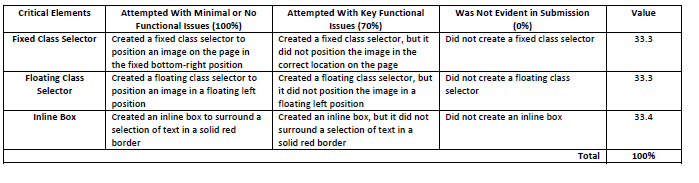Solved: IT 270 Module Three Web Activity Guidelines and Rubric
Overview: Web designers use CSS to control the layout, organization, and alignment of elements on a webpage. In this activity, you will position elements on the page with precision by using intermediate-level CSS tags.
Prompt: For the purposes of this exercise, you will modify a given index.html file and a given CSS file. You will be provided a list of changes to make to this file so that you are adding additional pieces of content and styles. This is based on what you have learned from the tutorials in this module’s resources.
Reference the Module Three Practicing Intermediate CSS Concepts tutorial to edit a CSS file.
Zip and submit the completed Mod3 subfolder to Blackboard.
Specifically, the following critical elements must be addressed:
I. Position a logo using the fixed class selector.
II. Position a graphic using the float class selector.
III. Create an inline box on your webpage.
Guidelines for Submission: You must submit the zipped folder you created as a result of this activity, including all of your files for your webpage.
Instructor Feedback: This activity uses an integrated rubric in Blackboard. Students can view instructor feedback in the Grade Center. For more information, review these instructions.